Section 5 - Telco Data Networks
Return to Home
Page
1. History of Networks
2. 4-Wire Data Circuit Drawing
3. 4-Wire Data Circuit Test Tone Levels
4. Telco Problems / Escalations
5. Circuit Troubleshooting
6. More Communication Terms
8. DSL Information
Subject: History of Networks - Fall '92
There are 6 drawings that go along with this story, you can download the zip file with 3 AutoCAD drawings with the 6 drawings. The drawings are done in Release 8 of AutoCAD and can be viewed in any version.
Download Drawings: 20k file zipped
In the beginning there were large computers. They were expensive and
powerful. They were limited only by how close you had to be to the
host to have your dumb terminal work. They could only be used from
within the same building. Each terminal had to be connected to a
designated port on the Host.
One day Eve came by and said she wanted to be able to use the Computer
from her building across town. Adam said, "No problem"; he invented the
1200 baud modem, ordered up a phone line, and in no time Eve was on
line from her office. Remote data communications was born. See
Diagram 1.
In the past forty years a lot has changed. Remote computing power has
now come to everyone. How did that happen To answer this we must back up a
few decades...
Buying a set of modems and paying for individual data lines, which
back then required conditioning, got to be a very expensive
proposition. There had to be a better way. Thanks to NASA and their
requirements for a miniature computer, the IC (integrated chip) was
born. This created a whole new world of possibilities.
The next big jump came with Time Division Multiplexers. Engineers figured
out how to get two terminals to run on one line, usually two 2400
baud terminals on a 4800 baud phone line. As time progressed some
muxes were able to handle eight 1200 baud terminals on a single 9600
baud line. See Diagram 2.
Our friends at IBM had come to realize that this was not going to meet
future needs, especially when there were many terminals in remote
cities at different facilities and something had to be done to
improve the speed of each terminal. SNA, or Polling Protocol was
conceived.
On Polling Networks all terminals run at the same speed (such as 9600
baud) but they take turns talking. Every terminal is assigned an
address. The number of terminals is limited only by your addressing
scheme. American Airlines, which has over 200,000 terminals on line
has up to 16 locations per line and each location can have up to 32
terminals (or PC's). The host computer (or in the case where you want
to free the host up from having to do the polling, you can have a
Front End Processor that takes care of talking to the network, and
only talks to the host when there is a request the computer needs to
handle) continually "polls" all the terminals.
Each terminal is interrogated or "polled" as to its status, "Hello
Terminal Number 1. Are you there and do you have any data?". Terminal
1 will respond one of two ways: "Yes I'm here, and I having nothing to
send at this time." or "Yeah, I'm here and here's some data for you!"
followed by a line of data (Whatever was typed before the enter key
was pressed, is sent). Additional improvements to polling-type
networks includes bit stuffing. Bit stuffing is like getting
something for nothing. Lets say Terminal 1 made a request for a page
of data. Normally it would not get the results until all other
terminals had been serviced and it got back around to Number 1. Then
all polling would stop and the host would send the data terminal 1
asked for. After that was completed polling would start again. As
you can see, with a lot of traffic response will decrease. With bit
stuffing the host uses the dead spots to send hidden data. After the
Host sends out a poll, it has to wait a small amount of time for the
remote terminal to respond. During this dead time of polling all the
terminals, it will send out a message like "Poll to Terminal 3, are
you there?, Terminal 1, here is your data, don't respond."
Terminal 1 gets it's data faster than normal and there was no
stopping of the polling routine - something for nothing!
See Diagram 3.
Polling networks are excellent for inputting a line of data and
getting a screen back. Pretty fast, and it is the most secure network
possible. This is because each terminal has an address. This address
can be cross-checked against a user's login and if it's not correct,
access is denied.
Polling networks have one major drawback for government and large
corporation applications. All hosts on the network must be located at the same place.
Back to the muxes (remember those 8 users running at 1200 baud on one
9600 baud line?), these manufacturers also realized that 1200 baud was
not going to make them rich. So they came up with statistical or stat
muxes.
Stat muxes will allow all eight users to run at 9600 because they
actually look at the data and blend it together at one end and then
separate at the other end. The advent of the micro processor such as
the 8080 is what made this possible. In fact, some of the muxes have
an 8080 chip for each channel (and you thought multi-processor devices
were something new!). This is possible because even the fastest typist
cannot type anywhere near 9600 baud. In fact, someone who can type
200 words a minute is pumping out data at the unbelievable rate of 30
baud (3 letters per second). So as you can see, there is a lot of room
to share with the other channels. See Diagram 4.
Another problem that had cropped up was what to do if you wanted to be
able to talk to two computers (or more!) which were in different
locations. You had to have two different data lines, two modems, two
muxes for every person that needed access to more than one computer.
Not very cost efficient. So a bunch of computer nerds got together
and created the first internet, or packet-switching, network. From
that has come many of the networks we use today such as DDN, the
Internet and Local Area Networks. See Diagram 5.
Each device on the network creates its own little message or packet,
puts a header on it which specifies it's destination, and off it goes.
Packets are defined in predetermined sizes. The smallest packet size
is 128 bytes (multiples are available - 512, 1024). Add to this an
eighty byte header and you have a 208 byte packet. Packet networks
are great for transferring files or large amounts of data. The
drawback is that they require very large bandwidth lines to move data
fast. As an example, tests run on DDN at night when there was almost
no traffic over 56 Kb (Kilobits per second) lines had a throughput
of less than 19 Kb. This is caused by the required header overhead
and being switched through nodes.
When using a terminal in the interactive mode, where a user is
entering data in the character mode, response is beyond being
unusable. This is because each character must be put in a packet
along with 127 nulls, another 80 bytes for a header, and off it goes.
To get a good response requires at a minimum a 56 Kb line and,
preferably, T1 (1.544 Megabits per second) speeds. Because these lines
are VERY expensive and DDN is very slow, there had to be another
option.
In 1986 a company called Penril came out with a smart statistical
switching multiplexer. Smart because it can be configured or
programmed remotely via software (previous muxes used switches and
jumpers), and switching because the connections could be switched,
just like a phone call. Instead of being tied to a single connection,
you get a prompt and by entering a name, you get connected to any of
many hosts. Once these connections are completed, the mux drops out
of the way and you have a "virtual connection" to the host you choose.
You can now do anything from your terminal or PC to the host that you
could do if you were sitting right next to the host. This is called a
"Data Switching Network" as all users have access to all Hosts. See
Diagram 6.
Data switching has many benefits. Because of the virtual connections,
there is no need for headers or addressing as the mux takes care of
this in the background. There is no need to create and read packets,
as each character is sent by itself with no waiting for unnecessary
framing or packaging. This makes response very fast in the
interactive mode. When comparing this to a packet network, it is
easy to see that this network can service up to 208 users in the same
time frame that a packet network can service one user. The fact that
it's 200+ times as efficient is why we can use low speed lines (9600
baud) with excellent response. We have had up to thirty connections
over a single 9600 line with only minimal response degradation.
In summary, the current network topology evolved from the days when
there was only one terminal supported by a data line, through the 8
and 16 port stat muxes, to what we have today. These Networks are very
flexible and can easily expand to support user or host needs.
Updated - Well, we all know the internet grew up and became king of Networks, but it's good to know where we came from. Many companies that want to have a high degree of security still continue to use low-speed lines and stat muxes. This includes banks and their ATM machines (very reliable), hospitals, pharmacy chains, and local governments.
Subject: 4-Wire Data Circuit Drawing
This is a drawing that shows the details of a standard Telco Data Circuit, including tone levels. The drawing is done in Release 8 of AutoCAD and can be viewed in any version. This is the same drawing as the next item, but also includes the channel unit, and it's a cleaner drawing.
Download Circuit Drawing: 5K zipped
Subject: 4-Wire Data Circuit Test Tone Levels
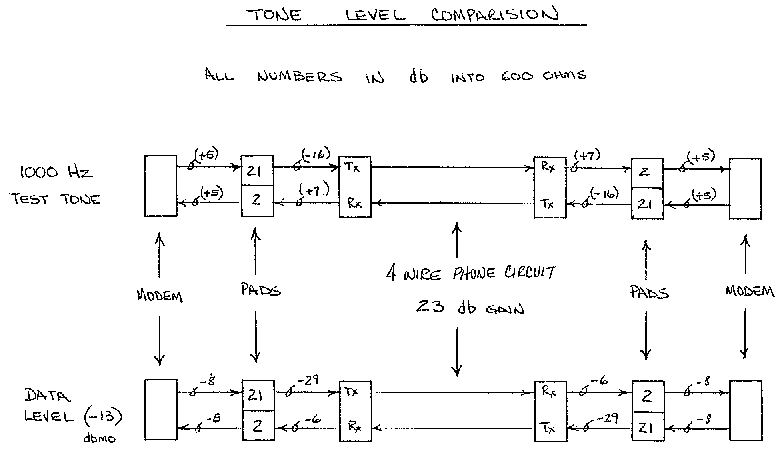
Subject: Phone Company Escalations
It is important to keep a log of data circuit problems by circuit number,
abbreviated trouble, time reported, and ticket number, and if you'd
like columns for 1st, 2nd, 3rd, and District Levels escalation times.
1st Level escalations should be done two hours after the trouble is reported.
Note: It is common practice at the phone company that this is just
noted in their log and very seldom is the 1st level actually
notified. So you should request to speak to the first level,
get his name, phone number, and a commitment from him to check
it out and call you back.
2nd level escalations should be done 1 hour after first contacting the 1st level
3rd level escalations should be done 1 hour after first contacting the 2nd level
District level escalations should be done 1 hour after first contacting the 3rd level.
NOTE: ALWAYS GET NAME AND PHONE NUMBER !!!!
********************
It would be a good idea to ask the phone company for a list of the following
on each circuit:
1. PCO (plant control office)
2. Trouble reporting number - in LA 1 800 227-5111
3. What office it actually goes through.
4. Name and number of 1st, 2nd, 3rd, and district level supervisors
(they probably will not give these to you)
It would be advisable to start a record book sorted by circuit number with
areas to be filled in for:
1. Circuit Number
2. Site contact names, phone number, complete addresses including zip codes
3. PCO and phone number
4. 1st, 2nd, 3rd, district level names and phone numbers (which you will
collect over time)
5. An area for circuit notes, ie., circuit runs through SHOK (Sherman Oaks),
and has smaz access to LA01.
Subject: Steps for troubleshooting data circuits
This covers the following complaints:
DEAD - can't access trunk, trunk down or massive errors
SLOW - taking errors
DUMPED or HUNG - If line is up and not taking errors,
problem is with host or user terminal/PC
DEAD
1. Try to access their mux.
2. Check status of trunk for DCD up, or if we have modem here,
look to see if DCD is on.
3. Check Network Management System for info.
4. Check status of their trunk DCD;
a. Via dial-in modem if one at that location.
b. Talk someone at that location through it.
5. Option - Reset trunk, preferably at both ends.
SLOW
1. Run FOX in both directions for a few
minutes.
2. Check for errors in both directions.
3. Listen to circuit, compare against working good line. Use
speaker box as tone tracer will add outside noise.
When you have a problem this is how to deal with the Phone Co.
1. Call in the problem - get the ticket number.
2. Call back every hour for status, if no action, escalate to
supervisor.
3. If Phone company reports no trouble found and circuit is
still in trouble, request an end-to-end coordinated dispatch
to test the circuit.
Subject: NEW COMMUNICATION TERMS - 1993
Information from articles supplied by Pat Marques
ANSI - American National Standards Institute
DISA - Defense Information Systems Agency
DISN - Defense Information Systems Network
DSS - DISN Switched Services
ATM - Asynchronous Transfer Mode (53 byte fixed length "cell", 48
bytes data, 5 bytes address - will support video and sync
traffic. Cells replaced packets, 45 to 622.05 Mbps - 2.4 Gb)
UNI - User-to-Network Interface
SDH - Synchronous Digital Hierarchy (T1 and higher speeds)
T1 - 1.54 Mbps
DS3 - 45 Mbps
SONET - Synchronous Optical Network (high speed ATM)
AAL - ATM Adaption Layer
SVCs - Switched Virtual Connections
VPs - Virtual Paths
SMDS - Switched Multimegabit Data Service
FDDI - Fiber Distributed Data Interface (100 Mbps - Token Ring)
RIP - Routing Information Protocol
OSPF - Open Shortest Path First
IGRP - Interior Gateway Routing Protocol
Silicon Switching - Switching decisions made in regular chips, not
interpreted by software (much faster)
POP - metropolitan area Point Of Presence
VBR - Variable Bit Rate (ATM)
CBR - Constant Bit Rate (ATM)
QOS - Quality of Service
SNMP - Simple Network Protocol
Also see information in the Network Folder, under Protocols
Subject: Master the ISDN Lingo
(links to: August 96 PC World - page 172)
Subject: DSL Information
While stopping at In-n-out for lunch I saw a Pacbell man pull in, and while we were waiting for our burgers we started chatting. Turns out he was a DSL installer.
This is what I learned:
At the beginning of this year (2000) Pacbell had an installed 160,000 DSL customers. They want to be at 2 million by the end of the year.
If you have a free USB port, and what a USB connection they will put it in. He said it was much easier to install.
They are restricted to about 20,000 feet of wire between the local central office and your home. This is because of regulations they must be able to provide full speed to their customers, about 10 times 56K.
Here's the catch. Also because of regulation they have to supply service for all the re-sellers, such as Flash Comm. But here's the big difference. The re-seller's are not regulated and do not have to supply full speed service. If you listen closely, their radio ads say 10 times faster than 28K, or half the speed of the Pacbell service. Because they can sell de-graded service, they can service past the 20,000 foot limit. So just because you call the local phone company and they tell you live just outside their service area, don't give up, call another company like Flash Comm.
OK, here's part 2 of the good news. Pacbell is smart enough to realize there are a lot of people they can't service, and want those customers before the local cable company can get there, so as soon as they have all the local offices hooked up (he thought by the end of the year) they plan on going after the rest. They plan on installing fiber from the local office to remote areas they currently can't service and installing a DSL hub. This will basically subdivide each town into a whole bunch of mini central offices so that they can eventually service everyone.
Don't worry if you're in one of these out areas and your phone provider is not PacBell. You can bet all the providers are looking very hard at this plan or some other way to service everyone.
For a cool chart that compares DSL speed to modem and cable, see the April 18, 2000 issue of PC Magazine, page 166.
In the May 2000 issue of PC World, page 108, is another chart comparing DSL and Cable Modems. It states Cable runs from 300 to 384 kbps (425 k to 1.1 mbps down / 97 to 490 kbps up). DSL runs 384 kbps to 6 mbps (800 k to 2.7 mbps down / 128 k to 1.1 mbps up).
Another good chart - PC World August 2000. GO TO CHART