Section 6 - Packet Networks - LANS to Internet
Return
to Home Page
1. Regular and X-Over RJ-45 wiring
2. LAN Network Cabling and . . .
3. ISO - OSI Information
4. Packet Network Protocols
5. Internet Protocols
6. Sub-Netting Notes
7. Variable Length Subnet Masking by Steve Dugan
8. Fully Qualified Domain Names
9. Command Line commands under NT
10. Ping and Other Utilities
11. Setting Up Your First 95/98 Network
12. DOS Printing under Windows 95
13. WFW on Lantasic Networks
14. Novell and NOVCPI
15. Novell Logon Fix Under Windows 95/98
16. Novell 3.21 Admin Info and Logon Script Info
17. Kill
TCP/IP File Sharing (Link to PC Mag, 5-2000 Internet Solutions)
18. Upgrading your Network to Fast Ethernet (10/100)
19. Making a DOS PC without Windows talk NetBuei
Subject: RJ-45 Wiring for 10Base-T
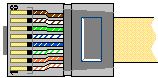
For most networks, only four wires are actually used, pins 1,2,3, and 6
Straight-through cables are the normal. These are used between the
hubs and each individual PC, and on patch panels. Below is shown the
full 8 wires sequence, however it should be noted you really only need
4 wires for most the standard network configurations.
The RJ-45 connectors are viewed from the flat side, not the side with
the clip.
Straight-through - BOTH ENDS WIRED THE SAME
---------------------------------------
|
|
8 |------ Brown / White Stripe
|--------------
7 ------- White / Brown Stripe
|
6 ------- * Green / White Stripe
|
5 ------- White / Blue Stripe
| Cable end
4 ------- Blue / White Stripe
|
3 ------- * White / Green Stripe
|
2 ------- * Orange / White Stripe |
1 |------ * White / Orange Stripe |--------------
|
|
----------------------------------------
Cross-Over Cables are used between 2 computers not using a hub, or
between hubs that don't have a dedicated "to next hub" port. Sometimes
you can use a Cross-Over Cable in one of those special hub ports to go
to a PC if you need one more port.
To make a Cross-Over Cable, make one end like noted above, and one end
like noted below.
Cross-Over - ONLY ONE END WIRED THIS WAY
----------------------------------------
|
|
8 |------ White / Blue Stripe
|-------------
7 ------- Blue / White Stripe
|
6 ------- * Orange / White Stripe |
5 ------- White / Brown Stipe
| Cable end
4 ------- Brown / White Stripe
|
3 ------- * White / Orange Stripe |
2 ------- * Green / White Stripe
|
1 |------ * White / Green Stripe
|-------------
|
|
----------------------------------------
To make two connections using one cable, use the primary wires for
the first connection, and the secondary wires for the other.
1 - White/Orange
1 - White/Blue
2 - Orange/White
2 - Blue/White
3 - White/Green
3 - White/Brown
6 - Green White
6 - Brown/White
Note: Looking into the hubs with a voltmeter there is no voltage,
but each color pair has zero ohms resistance, with a complete open
between pairs.
Subject: LAN Network Cabling and other info . . .
Information from NOVELL NetWare 386, the Complete Reference
Network Topology - (Page 133) Maximum segment distance
10Base-2 Thin Ethernet (2=200)(RG58A/U)
185 meters (605 feet) 50 Ohms
10Base-5 Thick Ethernet (5=500)(RG8/U)
500 meters (1625 feet) 50 Ohms
10/100/1G Base-T Twisted pair
Ethernet
100 meters (328 feet)
Twisted pair Token Ring
100 meters (330 feet) from MAU
Multi-Mode Fiber Optic Cable
2 Kilometers (6562 feet)
Single Mode Fiber Optic Cable
40 Kilometers
FDDI
60 Miles
Coaxial ARCNET (star)
609 meters (2000 feet)
Coaxial ARCNET (bus) (RG-62A/U)
305 meters (1000 feet)
Twisted pair ARCNET (star)
122 meters (400 feet)
Twisted pair ARCNET (bus)
122 meters (400 feet)
10BROAD36 (RG59/U CATV using Broadband) 3600 meters 75 Ohms
Ethernet was created by Xerox, but was jointly developed as a standard in 1980
by DEC, Intel, and Xerox. (Page 138) "802" comes from Feb of 1980.
______________________________________________________________
Info from MCSE Class:
Repeaters - Extend usable segment. Re-generates packets. Physical
Layer (Dumb). Do not use with heavy traffic.
5-4-3 Rule (See bottom of Page).
Bridges - Connect segments with the same Network Number (first three
octets of address are the same). Data-Link Layer.
Connects different types of Network Segments; creates a single
logical network; forwards unfamiliar packets
Switches - Multiport bridges - Restricts flow of unnecessary traffic
across segments. Data-Link Layer
Poor-Man Switch - Put two NICs in the server, turn on routing software
(creates 2 LANs)
Routers - Connect networks with different Network Numbers (and sometimes
different network topologies) (bus and star) Network Layer
Won't pass BROADCASTs (prevents bad packets from propagating
across networks. (They strip off and re-create addresses)
Gateways - Connect networks with different OSs (Appletalk and Ethernet)
Work with top 4 layers of OSI model
Tune networks based upon "Collision Domains" (all the Work Station's packets
any given point)
5-4-3 Rule: You're asking for trouble if you exceed this rule!
(Thinnet, 10Base-T) (Thinnet - 30 nodes Max per segment)
Max 5 Segments - Max 4 Repeaters - Only 3 of the 5 segments can have WSs.
Wiring Abbreviations: IDF - Intermediate Distribution Facility
MDF - Main Distribution Facility
Go to Top
Subject: ISO-OSI info (Int'l Standards Org - Open Systems Interconnection)
Don Campbell says to remember ... "All People Sometimes Need Data Processing"
or ..............
LAYER
PROTOCOL "802" got named for
conception Feb 80
All 7 Application |
|
| FTP | (File Xfer Proto)
People 6 Presentation|--TELNET |
| |
Some 5 Session
| |-- OSI Stack
|
Times 4 Transport TCP, NetBUEI |
(Trans Control)
|
Need 3 Network
IP | (Internet Proto)
Data 2 Data Link |
802.2 Logical Link Control
|-- 802.3 CSMA/CD *
Processing 1 Physical | 802.4 Token Bus
802.5 Token Ring
* CSMA/CD = Carrier Sense Multiple Access with Collision Detection
_______________________________________________________________________________
7. Application layer: Only part user sees. Converts message data (can be
many formats) from human form into bits and attaches a header identifying the
sending and receiving computers. (USER)
6. Presentation layer: Ensures that the message is transmitted into a language
that the receiving computer can interpret. Can translate, compress, and
encrypt the data if necessary. Adds a header specifying language and
any compression and/or encryption schemes. (DECODER RING) (Re-Director)
5. Session layer: Opens communications and is responsible for keeping straight
the communications among all nodes on the network, sets boundaries called
bracketing for the beginning and end of the message, and determines if the
message will be sent half or full duplex. All information is placed into
a session header. (HAND SHAKE, TRAFFIC COP) (Gateways - here and up)
4. Transport layer: Protects the data being sent. Divides data into segments
and generates segment checksum and position in the message. Error Handling
and Flow Control. (MAILMAN) (Advanced Cable Testers)
3. Network layer: Selects a route, forms data into packets, adds header with
destination address and number of packets in group. (PACKETMAN, ROAD SIGNS) (Routers)
2. Data Link layer: Supervises the transmission. Confirms the checksum, the
address, and duplicates the packet. Keeps a copy until it receives confirmation
from the next point that the packet arrived undamaged. The only layer really
defined by 802 specs. (THE BOSS) (NIC Drv S/W) (Bridges & Switches)
1. Physical layer: The actual cable that the packets ride. Copper, Coax...
(Repeaters)
Subject: Packet Network Protocols and Abbreviations
NOTE: See page 211 of Enterprise Exam Cram for longer list of protocols that can be monitored by Network Monitor.
AFP - AppleTalk File Protocol
ARP - Address Resolution Protocol (uses Broadcasts to resolve IP addresses to MAC
address) (see RARP)
ARPA - Defense Advanced Research Projects Agency (created first TCP/IP network in 1981, called ARPANET. Developed in the 70's)
ARC - Advance RISC Computing
ATP - AppleTalk Transport Protocol
BIND - Berkeley Internet Name Domain (first DNS, not defined in an RFC)
CHAP - Challenge Handshake Authentication Protocol (RAS encryption)
CIDR - Classless Inter-Domain Routing (reduces size of routing tables by reducing number of bits in subnet mask)
CNAME - Canonical Name (an alias for a given host - will make borg.com same as microsoft.com)
CSNW - Client Service for Netware (for Work Station) (NT re-director)
DHCP - Dynamic Host Configuration Protocol (IP Manager) (can also assign Default Gateway, WINS and DNS
Addresses, Domain and NETBIOS
BOOTP Relay Agent (forwards DHCP requests to other DHCP Servers on other Sub-Nets, other wise blocked by Routers) \ naming)
DLC - Data Link Control (Hp Printer Netware Language - Jet Direct, also protocol used to interoperate with IBM Mainframe)
DNS - Domain Name Server (translates Domain Names to IP Address - can have multiple names to same IP) (HOSTS file)
DSMN - Directory Service Manager for Netware (doesn't support NDS (Netware Dir Services), synchronizes accounts
and passwords between NT and Netware)
FPNW - File & Print Services For Netware (Allows DOS and Netware Clients access to NT Servers)
FQDN - Fully Qualified Domain Names (DNS) (HOST) (complete hierarchical name: ftp.microsoft.com)
FTP - File Transfer Protocol
Gopher - Text-based, menu-like hierarchical organization of data
GSNW - Gateway Service for Netware (makes file and print sharing on Novell Servers for Microsoft Clients via NT Server)
HDLC - High-level Data Link Control (IBM polling)
HOSTS - Local host text file that tracks Host (FQDNs) names to IP addr (Static
DNS) (for example, see: WINNT\SYS32\DRIVERS\ETC)
HTTP - HyperText Transfer Protocol (for WWW, allows transfer of HTML documents)
IANA - Internet Assigned Numbers Authority (assigns port numbers for applications or processes)
IETF - Internet Engineering Task Force
ICMP - Internet Control Management Protocol (reports errors and control messages in IP routing)
IGMP - Internet Group Management Protocol (IP multicasting- informs multicasting routers of groups of IPs to send to)
IIS - Internet Information Server (server that provides Web, FTP, and Gopher Servers)
InterNIC - Internet Network Information Center (assigns host/network IDs - Class C supports 254 hosts)
IPP - Internet Printing Protocol (Remote Printing over the Internet)
IPX/SPX - Internetwork Packet Exchange / Sequenced Packet Exchange (Netware under 3.0, 802.3 frame)
LMHOSTS - Local host text file that track NetBIOS names to IP addr (Static WINS) (LM=Lan Manager - from Novell)
LPD - Line Printer Daemon (Line Printer Device, run on server with printer attached)
LPR - Line PRinter (Line Printer Remote, run on computer sending print job to LPD)
MAC - Media Access Address (NIC network address) (see ARP, RARP)
MIB - Management Information Base (part of SNMP Agent, defines action, sends "TRAP" information)
(MIBs are described by ASN or Abstract Syntax Notation - complied language like Fortran or C)
MPR - Multi-Protocol Router (NT Server with 2 NICs, each on different Sub-Nets)
(uses RIP BOOTP for DHCP)
NBST - NetBIOS Name Server (works with P-node directed broadcasts - WINS)
NBT - NetBIOS over TCP/IP
NCP - Netware Core Protocol (server to server)
NDIS - Network Device Interface Standard (Microsoft) (Multiple NIC Protocols)
(see ODI)
NETBEUI - NET Bios Enhanced User Interface (simple network layer transport protocol that was developed to support NETBIOS networks)
NETBIOS - Win NT 15 Character or less unique (enterprise-wide) naming convention. (Master Browser
names) (API - Apps Prog Interface)
NFS - Network File System (like FTP)
NWLink - MS's IPX/SPX implementation for Windows NT (Novell connectivity) see GSNW, CSNW
ODI - Open Data-Link Interface (Novell's NDIS - Multiple NIC Protocols)(see NDIS)
OSPF - Open Shortest Path First (like RIP, but less chatty, more efficent)
Password Protocols - CHAP - Challenge Handshake Authentication Protocol, SPAP - Shiva Password Authentication
Protocol, PAP - Password Authentication Protocol (clear text), PGP - Pretty Good Privacy (not MS)
PDU - Protocol Data Units (data exchanged by SNMP - think of them as objects with titles and data)
PING - Packet Internet Gopher (uses ICMP to request a relay from a TCP/IP host)
PPP - Point-to-Point Protocol (Improved version of SLIP, supports TCP/IP, IPX, NETBEUI, Appletalk, DHCP, encrypted passwords)
PPTP - Point-to-Point Tunneling Protocol (for VPN - Virtual Private Network)(see PPP for supported protocols)
RARP - Reverse Address Resolution (resolves MAC addresses to IP addresses) (see ARP)
RIP - Routing Information Protocol (dynamically exchange routing information between routers)(determines number of hops, defines route, broadcasts table every 30 to 60 seconds) (TTL default for RIP is 15)
RPC - Remote Proceedure Call (starts process on remote computer)
RSH - Remote SHell (used to specifiy a command for a remote host to execute)
SAP - Service Advertising Protocol - (an IPX service that broadcasts services and addresses on a network)
SFM - NT Services for Macintosh
SLIP - Serial Line Internet Protocol (TCP/IP for UNIX, no error checking)
SMB - Server Message Blocks (NT i/o requests)(NT Core)
SMS - MS Systems Management Server (Manages many servers, does inventory) (Centralize WAN Management) (full- Network Manager)
SNAP - Sub-Network Access Protocol (used in Apple-Talk Netware and SNA in IP environments)
SNA - Systems Network Architecture (a communications interface used to link with IBM Mainframes - polling)
SNMP - Simple Network Management Protocol (used to monitor remote hosts, hubs, routers, etc., over TCP/IP networks)
SQL - Structured Query Language
Subnet Mask - 32-bit address that indicates how many bits in an address are being used for the network ID
TCP/IP - Tansmission Control Protocol/Internet Protocol (Internet suite of protocols)
TDI - Transport Driver Interface (supplies "Hooks" to the network for applications and programmers)
Telnet - TCP/IP dumb terminal program (run unix host applications remotely)
TFTP - Trivial File Transfer Protocol (uses UDP - connectionless)
TTL - Time To Live (1-how long DNS caches a name, 2-how many times a packet can go through routers, counts down from pre-set #)
UDP - User Datagram Protocol (a TCP/IP componet that transmits data thur a connectionless service - no error
checking) (BROADCASTS)
UNC - Universal Naming Convention (\\servername\username\)
URL - Uniform Resource Locator
WINS - Windows Internet Naming Service (converts network or NETBIOS names to IP
addr) (DNS) (eliminates NETBIOS broadcasts (LMHOSTS)Subject: Internet Protocols and Abbreviations
Subject: Internet Protocols
~ftcsvc~.ckm - Holds directory display for FTP page
ACID properties for MTS (Atomicity, Consistency, Insulation, Durability)
ActiveX - Suite of technologies for business solutions over the net
ADC - Advanced Data Connector
ADO - ActiveX Data Objects
ASP - Active Server Pages, Active Server
CA - Certificate Authority
CDO - Collaborative Data Object (also called CDONTS) (mail-enabled web pages)
CGI - Common Gateway Interface (logon authentication and an alternative to ASP)
CRL - Certificate Revocation List
CSP - Cryptographic Service Provider
DNA - Distributed InterNet Application
DNS - Domain Name Server (translates Domain Names to IP Address - can have multiple names to same IP) (HOSTS file)
DSN - Data Source Name (provides security to database for ODBC access, pointer or
reference to a database)
ECMA - European Computer Manufacturer's Association
File Extentions:
.BAD - Undeliverable Mail
.ENU - Noise Word List File
.HTM - HTML Query Form
.HTX - HTML Extension File for results of a search
.HTW - HTML Webhit Templet
.IDA - Index Server Administration Requests (Like Performance Monitor)
.IDC - Internet DataBase Connector
.IDQ - Internet Data Query (Query parameters)
.MSC - Snap-In settings file
.RTR - Rejected Mail
.STM, .SHTM, .SHTM - SSL associated files
.WCI - Index Server Catalog File
FQDN - Fully Qualified Domain Names (DNS) (HOST) (complete hierarchical name: ftp.microsoft.com)
FTP - File Transfer Protocol
HTTP - HyperText Transfer Protocol (for WWW, allows transfer of HTML documents)
Ver 1.0
Ver 1.1 faster - pipelining, persistent, Chucked transfers, proxy support
HTTPS - Secure HTTPS, works with SSL for secure communications
IANA - Internet Assigned Numbers Authority (assigns PORTS)
ICS - Internet Connection Services (for RAS)
IIS - Internet Information Server (server that provides Web, FTP, and Gopher Servers)
IISAO - IIS Administrative Objects
InterNIC - Internet Network Information Center (assigns host/network IDs - Class C supports 254 hosts)
IMAP4 - POP3 Replacement
ISAPI Filters - Internet Services Application Programming Interface (logon authentication) (a DLL program that responds to an HTTP request processing)
ISM - Internet Service Manager (Snap-In's for MMC)
MBCP - Microsoft Base Service Provider (default Hash algorithm is MD5)
MIME - Multipurpose Internet Mail Extensions
MMC - Microsoft Management Console
MSMQ - Microsoft Message Queue Server
MTS - Microsoft Transaction Server
MTSE - MTS Explorer (MTS Snap-in for MMC)
NCSA Format - has to do with logging files, can modify, and convert IP addresses to DNS names
NDR - Non-Delivery Report
NNTP - Network News Transfer Protocol
NTLM - NT Lan Manager (authentication - uses Challenge/Response)
ODBC - Open DataBase Connection
PCT - Private Communications Technology Protocol (secure communications, similar to SSL)
PERL - Practical Extraction and Report Language (for creating CGI scripts)
PKCS - Public Key Cryptography Standards
POP3 - Post Office Protocol, ver 3 (see IMAP4)
Ports - 20=FTP Data, 21=FTP, 23=Telnet, 25=SMTP, 70=Gopher, 80=Http, 110=POP3, 119=Newsgroups, 161=SNMP,
443=SSL, 0 to 1023 are assigned
PWS - Peer Web Services or Personal Web Services (10 connections for Win95/98, NT work station)
RDS - Remote Data Services
RPC - Remote Procedure Call
SDK - Software Development Kit
SET - Secure Electronic Extensions
SGC - Server Gated Crypto (extension of SSL - 128 bit encryption)
S/MIME - Secure Mime
SMTP - Simple Mail Transfer Protocol
SQL - Standard Query Language
SSI - Server-side Includes (for logo or text that must appear on every page)
SSL - Secure Socket Layer 3.0 (Encryption, works with HTTPS - Takes resources, slows down server)
Dual layered protocol: Lower level = SSL Record Protocol operates just above TCP.
Higher level = SSL Handshake Protocol, coordinates encryption algorithm between client and server
TLS - Transport Layer Security
UCE - Unsolicited Commercial E-mail (SPAM)
UDBC - Open DataBase Connectivity
URL - Universal Resource Locator
VBScript - Visual Basic Scripting Edition
VBX - Visual Basic Extension
W3C - World Wide Web Consortium (extended log file format) (logging - varible length ASCII)
WSH - Windows Scripting Host
WLP - Web Logon Provider
WWW - World Wide Web
--------------------------------------------------------------------------------------------------------------------------
extra: TCL, REXX, Python - other Internet scripting languages / ODBC Errors can be found on page 253 of the Exam Cram
*Registry Entries: 1. Annealing Merges Time Intervals, 2. To associate a new catalog with a specific server, 3. MaxWordLists, MaxWordListSize, MinSizeMergeWordLists, MinWordListMemory 4. EnablePortAttack (FTP)
6. AnnotateDirectories (turns on directory listings)
Subject: Sub-Netting Notes:
Starting Default
Class Bit/s Addresses Net - Host
Subnet Mask
~~~~~ ~~~~~ ~~~~~~~~~~ ~~~~~~~~~~~~~~~~~~ ~~~~~~~~~~~~
A 0
1 to 126 net.host.host.host 255.0.0.0
^^^ ~~~~~~~~~~~~~~
B 10 128 to 191
net.net.host.host 255.255.0.0
^^^^^^^ ~~~~~~~~~
C 110 192 to 223 net.net.net.host
255.255.255.0
^^^^^^^^^^^ ~~~~
D 1110 224 to 239 net.net.net.net
255.255.255.255
E 11110 240 to 247 experimental
0 = invalid as first network number (and 1st number in every subnet)
127 = Testing
255 = Broadcasts (and the last number in every subnet)
2n-2 equals usable networks, you lose zero and max (broadcasts)
Segment - uses unique IP numbers, no subnet masks
Subnet - uses subnet masks
Sub-netting borrows from the Host addresses to get more Networks, take
default mask and add full value of borrowed bits to get sub-mask.
Super-netting borrows from the Network address to get more hosts (you need
sequential network numbers).
192.100.50.0
~~~~
Borrowed Subnet Class C Class B
Class C Range
Bits Mask Subnets Hosts Subnets Hosts
of Addresses
~~~~~~~~ ~~~~~~~ ~~~~~~~ ~~~~~ ~~~~~~~ ~~~~~ ~~~~~~~~~~~~~~~~~~~
2 192
2 62 2
16382 .50.65-126/
.
.50.129-190
3 224
6 30 6
8190 .50.33,.65,
.
.97,.129,.161
4 240
14 14 14
4094 .50.17,.33,
.
.49,.65,.81
5 248
30 6 30
2046 .50
6 252
62 2 62
1022 .50
7 254 126
0 126 510
8 255 254
-1 254 254
ARP -a (Displays ARP cache)
NETSTAT -r (lists routing table)
NSLOOKUP - (DNS) (need an EXIT)
NETSTAT -e (Ethernet stats)
ROUTE PRINT - (Routing Table)
NETSTAT -s (stats by protocol)
NETSTAT -a (active connections)
NBTSTAT -r (Name resolution stats)
NBTSTAT -R (flushes caches) (LMHOSTS) IPCONFIG /ALL (local host info)
NBTSTAT -n (registered NetBIOS names) TRACERT (traces route!)
WINS enabled: H-node broadcasts, No WINS: Enhanced B-node broadcasts - Ports 137,138
Browser - Port 137, BOOTP (DHCP) & RFC 1542 Routers - Ports 67,68
Subject: Variable Length Subnet Masking
VLSM -
Variable Length Subnet Masking
by Steve Dugan
This
document is designed to enable you to create and understand VLSM in your head.
To make VLSM work you need only 6 parts. The subnet mask, the network numbers,
local broadcast numbers, valid host numbers, the number networks, and hosts
per network. The only thing you'll need to memorize is:
128
64 32
16 8 4
2 1
These
numbers directly relate to binary math. By memorizing these numbers you won't
have to know binary inside and out.
The
best way to learn something is by example. The example used in the remainder
of this document is the following:
Your
business received a Class C address from the InterNIC. That address is
200.1.1.0 giving your company 254 valid addresses (0 is the network number and
255 is the Local Broadcast). The standard subnet mask for this address would
be 255.255.255.0
Currently
the company has 10 1ocations with 8‑10 computers at each site. Instead
of getting 10 class C addresses from the InterNIC the company has decided to
subnet their class C.
First
thing you need to figure out is the proper subnet mask for the network. Using
the number line above go left to right until you have the smallest number that
is greater than the number of computers you need. In other words 16 is the
smallest number that could hold 10 computers. Then add up the numbers, from
left to right, including the number you choose, i.e. 128+64+32+16=240.
Therefore 255.255.255.240 is your complete subnet mask. Skipping to step 4
you'll see that you only get to use 16 minus 2 addresses for hosts. Make sure
you have enough valid host addresses for your network and room for growth. Note
that once you have the subnet you have a magic number for figuring out the
remaining 5 parts. Our Magic Number in this example is 16 (The right most bit
in the subnet mask).
Second you
need to calculate your network numbers. Using the example. The first network
number is the original class C address plus our magic number, i.e. 200.1.1.16 Any
subsequent networks will be in multiples of the magic number, i.e. 200.1.1.32,
200.1.1.48, 200.1.1.64, etc. The only network numbers you can't use are 0 and
240. You can't use zero because it looks as though you are using a standard
class C address. You can't use 240 because it is the end of the subnet. There
are cases that you can run the 0 subnet; ALL of your host machines must
support IP-Subnet Zero.
Third you
find the number of networks available. The number of networks is equal to 256
divided by our magic number minus 2; i.e. (256/16) ‑ 2 = 14. This may
seem like a complex equation but it is actually quite simple. If you look at
the number line above you'll see that the answers to the division side of the
equation are all there. For instance, 256/128=2 and 256/2=128 if you look
close you'll see the pattern. (If your using IP‑Subnet Zero you won't
have to subtract 2).
Fourth you
need to find out the local broadcast address (LBA). This is the address that
is used to send a message to every host on the network. The LBA is
equal to, the (magic number*2)-1. For
example: Using network 200.1.1.16 Our magic number is 16. 16 times 2 is 32. 32
Minus 1 is 31. Therefore our LBA
for the 200.1.1.16 network, is 200.1.1.31
The fifth
issue to solve is the number of valid hosts on a network. This is equal to the magic number minus 2. For example: our
first network number is 16. 16 minus 2 is 14.
(The two you lose are the LBA from the paragraph above and the first
address which is the zero network address, so the valid host numbers for the
16 network are 17 to 30.)
Subject: Fully Qualified Domain Name (FQDN)
HTTP://NT.SUPPORT.MICROSOFT.COM/TECHNET/PRINTERS
What does this really mean?
HTTP - Identifies the protocol. HTTP is HyperText Transfer Protocol.
could also be FTP for File Transfer Protocol.
(HTTPS - Secure HTTP site)
NT. - The first portion identifies the actual HOST you want to connect
to. (Can also be done without your knowledge if mapped to
by what you do connect to, but then not considered a FQDN)
SUPPORT. - Identifies the Sub-Domain (you can have many of these...)
MICROSOFT. - Second level Domain
COM - Top level Domain, sometimes called the ROOT. Common ROOTs are
.com, .gov, .edu, .net, .mil
(Only the Top and Second level Domains are assigned by the InterNIC, all
other parameters are at Host Sites desires)
(If you ever see a colon after the top level domain, such as: .com:2080,
that means that the access port on the web site has been changed from
the default of 80. Done to provide selectivity of users)
/TECHNET - refers to the TECHNET Directory on the host
/PRINTERS - refers to the TECHNET sub-directory called PRINTERS
Will then default to INDEX.HTML or any file with an .ASP extension
for Active Server Pages
FQDN can be up to 255 characters long; each portion of the FQDN can be
up to 63 characters long.
Domain names and IP addresses are handed out (for a fee) by the InterNIC.
(U.S. Department of Commerce) or more info visit them at:
www.networksolutions.com (new address for: www.internic.net)
For information on protocols or anything they control go to:
www.internic.net/ds/rfc-index.html (old)
Subject: NT Command Line Examples......
to send a message:
NET SEND <computername> "text of message here"
to see a hidden shared drive as administrator:
NET USE <DRIVE-LETTER>: \\<COMPUTER-NAME>\C$
if on different Domain, add this:
/USER:<USER-NAME> /PASSWORD:<PASSWORD>
to map to another PC's drive:
NET USE <DRIVE-LETTER>: \\<COMPUTER-NAME>\USERS
or
NET USE <DRIVE-LETTER>: \\IP Address or FQDN\ShareName
to delete mapped drive
NET USE <DRIVE-LETTER>: /D
to map a DOS App to a network printer:
NET USE LPTx:\\<SERVER_NAME>\<PRINT_SHARE>
NET HELP
NET command /HELP
NET VIEW
starting WIN16 Apps in their own NTVDM:
1. start app using RUN command from Start Menu
2. start app from Command Line using START command
to speed up app, change Priority to HIGH in Task Manager
Subject: Ping and Other Utilities
Works in any version of Windows....
While connected to the Internet, open a DOS window and try these commands;
PING <IP address or Host Name> (Host name might now work if your ISP doesn't
have any form of WINS resolution). Good test - ping your Default Gateway (router your directed to)
TRACERT - Trace Route - will show you route to any site
IPCONFIG /ALL - info about your IP address and services
(some versions of win95 and 98 have a different command which brings
up a window with this info if you run WINIPCFG /ALL)
ARP -a (Displays ARP cache)
ROUTE PRINT - (Routing Table)
NETSTAT -e (ethernet stats)
NETSTAT -s (stats by protocol)
NETSTAT -a (active connections)
NETSTAT -r (displays routing table)
NBTSTAT -r (Name resolution stats)
NBTSTAT -R (flushes caches)(LMHOSTS)
NBTSTAT -n (registered NetBIOS names)
Subject: Networking Windows 95/98...
1. Run cabling. If just changing from thinnet to 10Base-T, you
might have to reconfigure NICs...
10Base-T requires HUBS. If just using two computers, you can use
a special "cross-over" cable.
2. Install NICs. Depending on the PC, age of operating system,
and other software or modems installed, this can be different for
every PC.
a. You will need the Driver Disk (floppy) that comes with the
NIC (maybe twice, if the system can't find the correct
"pcind.dos" file - usually on the driver disk)
If 95 was originally installed by floppies, you will definitely
need disks 12 and 13. If protocols were never installed, you
will also need disks 1 and 6.
If the CAB files were copied to the hard drive and Win95
installed from there, you will need to know that on the CD these
files are in "Drive:\win95", and once you determine the card type
where the NIC drivers are. If looking for RealTek drivers,
they're at "Drive:\drivers\netlan\rtl8029". You should know
where these files are BEFORE you start the install.
3. Once the NICs are installed you must add protocols. If you
use TCP/IP you must assign IP addresses and Sub-Net info. If you
are not connecting this network to a segmented LAN (more than one
segment), then just load NetBEUI. Also load the Microsoft
Client, and click on printer and file sharing.
IF LOADING TCP/IP see continuation below.....
YOU MUST RESTART THE COMPUTER TO GET THE PROTOCOLS TO LOAD!
4. Go to My Computer. Right Click on each Drive and Printer you
want to share and setup sharing. Once shared an arm and hand
will appear under the device.
If you want to connect to a printer that is on another computer,
just go to ADD PRINTER, click Network Printer, Browse, and click
on the printer you want. If you can't find the printer, then you
didn't share the printer, or you didn't re-start it after
installing the protocols.
---------------------------------------------------------------
TCP/IP
Under Control Panel Networks, highlight TCP/IP on your NIC and click
Properties to input your IP addresses.
If Joining an NT Domain, in the same area find where you enter the Domain
name
NOTE: ALL DOMAIN NAMES MUST BE IN CAPITAL LETTERS!
ALSO, if making a DOS partition on an NT machine to load the O/S from,
you must make it bootable with DOS 6.2. Using Win95 or 98 DOS files
will not allow NT to install.
Subject: Connect DOS Programs to LAN Printers Under Windows 95
Win 95 makes it pretty easy to print to your neighbor's printer over the network if you're using a Windows application. DOS programs, bless them, can print only to a local LPT or COM port; they've never heard of a printer called Ann's Laser. To assign the remote printer to an unused local port that DOS can see, select START,SETTINGS,
PRINTERS, right-click the printer's icon, choose PROPERTIES, click the DETAILS tab, then click CAPTURE PRINTER PORT. Choose an unused
printer port from the Device list, and enter the path to the printer in the Path field. To make the link permanent, check RECONNECT AT LOGON.
Subject: Using Windows for Workgroups on a Lantastic Network
A friend of mine who installs networks for small businesses
spent considerable hours trying to get Windows for
Workgroups to work properly on a LANtastic Network without
hanging. After a number of phone calls to Lantastic one of
their guru's had him REM out IFSHLP.SYS in the CONFIG.SYS
file and all the problems went away. This is apparently
some type of file handler driver that conflicts with the
Lantastic drivers.
*************
An article in the June 1995 PC/Computing (Help - Q&A) states
that IFSHLP.SYS is a device driver that allows Windows for
Workgroups to access multiple network drives, and is the real componet of the 32-bit file access (protected mode cache).
The article also states that it cause problems with Artisoft
LANtastic and IBM LAN Server.
Subject: NOVCPI info (From: Candi Elliott)
NOVCPI stands for NO Virtual Control Program Interface.
Apparently many programs convert extended memory into
expanded memory while they are in use to allow for page
swapping. Using this switch stops programs from doing this
thus forcing them to use conventional memory only.
This EMM386.EXE switch is required for some programs to
to run correctly over a Novell Network. It can cause
problems with other programs.
Subject: Fix for Windows95/98 with Novell Server that assigns drives:
This easy fix was supplied by Don Campbell
1. Go to Control Panel/Networking. Right Click on Novell
Netware Client for Windows. Choose Properties, pick General Tab.
2. There are two options. One lets you pick first network
drive, however this doesn't work if the login script assigns the
drive letter. The second option is a check box that says "enable
login script processing". Un-check this box (don't use login
script). Note: This is also the page where you enter the Server
Name.
3. Restart the PC.
4. After restart, go to Explorer/Tools/Map Network Drive.
5. Map the drive letter you want to use to the Server, tell it
to reconnect at logon. Note: There is no browse to function for
this, you must type in the path. Look it up under Network
Neighborhood. It will probably just be the SERVERNAME/SYS. Don
suggests going to the DOS prompt and using the MAP command.
Subject: Novell 3.21 Admin info...
From: Candi Elliott (who helped me big time!)
New user creation:
Go to SYSCON:
USER INFORMATION
Press Insert
USER NAME box will appear
Enter new user's login
Then PATH TO CREATE USER'S HOME DIRECTORY will appear.
Enter your path where you want the home directory to be for example
for a user you created WIZ make the home path SYS:HOME:\WIZ
Press enter and it will take you back to USER NAMES list. From here
you can set password options and create a logon script.
---
Logon Scripts:
Okay for scripts to print to a network printer. The line would
read
something like the following:
CAPTURE LOCAL=1 QUEUE=LASER1 NB NFF NT TIMEOUT=5
The first part is capturing the LPT1 port the next is the file
server printer queue name.
NB tells netware not to print a banner
NFF tells netware not to send a form feed after the job is printed.
Leave this off if you are printing screen prints or else you might
have 1/2 a print job on one page with 1/2 a page from another print
job.
NT tells novell not to convert tab characters to spaces. This
should usually be in the capture command.
TIMEOUT tells netware to close the job and print if no data is sent
in the specified time period.
For the printer check out PCONSOLE and see what's in there can't
remember off the top of my head but it won't hurt to poke around.
Good luck!
---
Actual printer fix (getting the printers to stop printing a banner)
(apparent defaults are: if logon script doesn't say not to print,
then no matter what you do it will print a banner page, ie.. who
sent the print job. If your logon script says no banner page, then
control defaults to the PC, check printer property and be sure
banner page is not checked.)
Actual LOGON script: (I ADDED THIS PART)
DRIVE P:
#CAPTURE Q=GM0 J=NETWORK_PRINTER_0 (NB NFF)
EXIT
When checking the printer properties, on a few PCs we had to reload
the printer driver to get the "print banner page" option box to
show
up.
Subject: Upgrading your network to Fast Ethernet (10/100)
Lessons learned the hard way...
I installed 10/100 cards in two of my four PCs. Immediately I
had problems. The D-Link cards I installed defaulted to auto speed
detect. Unfortunately my 10Mb Hub didn't like talking to these
cards and about half the time locked up usually showing collision
error lights on all channels. Resetting the hub (power off/on)
usually helped, but not always. D-Link was nice enough to send
along a small diagnostic program that would let you set the
cards for 10Mb only.
Summary: Always upgrade the hub before the NICs. And even when
everything should be OK, and you have problems, shut EVERYTHING
off, and then try again.
Side note. I picked up a 5-port D-Link Switch to replace my
hub.
It's immediately shows upon PC power-up the speed of that PCs
NIC. It does the conversion of 10 to 100Mb. Good indicator
lights.
Files transfer 3 to 4 times faster...
Subject: Making a DOS PC without Windows talk NetBuei
This will allow a DOS PC to see and talk to any Win95/98/NT workstation that is running the NetBuei Protocol (and has shared resources). However the Win95/98/NT machines can not see the DOS machine.
Things you will need before your start: a. The NDIS DOS Drivers for your NIC. b. The IRQ and Address of your NIC if not PCI PNP. c. Know the correct name of your Work Group. d. A Microsoft file, MSWGCN.EXE. This file is on the Sept. 1999 Software Library Archive CD (MS Technet) or from Microsoft downloads. e. Make sure your CONFIG.SYS and AUTOEXEC.BAT files set your DOS PC up so it uses high memory.
1. Copy the NDIS drivers to a directory on your hard drive. 2. In a separate directory run the self extracting MSWGCN.EXE file. Once run, copy all the extracted files to floppy. 3. From the Floppy run SETUP.EXE, follow the screens. a. The program defaults to C:\DOS for it's files. Suggest you use something different like C:\MSNET to keep files separate. b. When you get to the setup screen that shows all the options, you can cursor up and change the "load MS Mail files" to not to (saves time and space). c. Also on the setup screen, change the "Startup Option" to Connect, Log on, and load pop-up menu. Note the hot key, default is ALT+N. d. If you have a NIC with a manually set Address and IRQ, go to the "Network Card" and enter those numbers. e. Restart the computer.
You can connect to other PCs two ways, use the pop-up menu to browse to them, or from the DOS prompt use the "NET USE" command;
C:\> NET USE F: \\PC-NAME\DRIVE OR DIRECTORY
This will eat up about 100K of low or conventional RAM. Use the MEM /C/P command to check your memory status.
The old DOS XCOPY command works well here... XCOPY *.* /S/E REMOTE DRIVE: